When stumbling upon through the web, saw this awesome tool, actually a heaven for pinsters.
It is Pinstamatic. A great website to make your boring thoughts or usual info shares look much prettier and appealing using pinstamatic. It has some great features built in with it. Let me explain them one by one.
TEXT
The most used feature of pinstamatic by pinstagram users is this Text feature.
Here you can type the data you need to pin on pinterest & select the effect you need your words to be applied to. There are nice basic effects like Grunge, Chalk, Impact, Colours, Pink and a plain background too. Preview the output live & why to wait ? Just hit the Pin button at the bottom and that's it.
STICKY
When you have something important to leave as a note to your buddies, here it is. Use this STICKY feature. Same as the TEXT feature but the outcome will be as real as a sticky note.
WEBSITE
Do u own a website or a blog ? Need to showcase your blog on pinterest in a unique way ?
If yes, then this WEBSITE feature is the solution for you. Just type in the website address in the text box provided and its done.
If yes, then this WEBSITE feature is the solution for you. Just type in the website address in the text box provided and its done.
A neat & sleek preview of your website or blog is available for you.
SPOTIFY
Share the music you love with your friends with this SPOTIFY tool. Type in the track name or the album name you like to pin, see through the suggestions provided by spotify and choose your need. A simple pin of your favorite track is here. A great advantage of this is when someone clicks on this pin, it would directly take them to that album on spotify and plays it.
PHOTO
You might have seen some of your friends sharing photos with captions on them. Do the same with just few clicks here at PHOTO feature of Pinstamatic.
You can upload your pic from any source like from your computer, external link, Instagram, Flickr, Facebook, Google drive, Dropbox and much more.
Type the caption you need to get displayed on your image either on top or at the bottom and choose the alignment.
You can even make some cool adjustments or apply some effects to your photo with the FILTER option within the PHOTO tool. You have a choice of 17 filters right from Vintage to Glowing sun & from Lomography to Sin city & much more.
DATE
An easy way to pin an important date to your pinterest board is using this DATE feature. Click on the date from the calendar provided and Pin the most cool 3D calendar style image.
PLACE
Wanna share an important spot on the globe ? Use this PLACE feature to do it in the most easy way.
Type the place you need to share, give it a title & description. The live preview will show how great this tool can provide what you need.
Are you a twitter user too ? Then get your smart twitter profile intro here in the TWITTER tool.
Type the username of your twitter profile in the text box, that's it.
A intelligent & smart representation of your twitter profile is now available with your display picture, description and even your last tweet on it.
The cool advantage is that it will take your followers to your twitter profile when they click on this.
You can even connect your Facebook and Twitter profiles to Pinterest to share your creations even on those platforms at the same time.
What else you need when Pinstamatic has it all !!!

















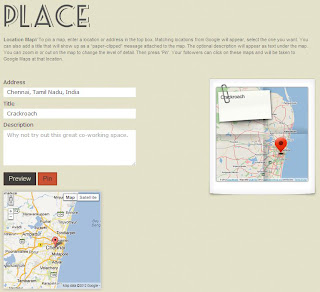




1 comments:
What type of digicam is this? That is a really good top quality.
check it out
Also see my page - oficial site
Post a Comment